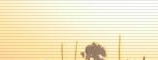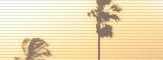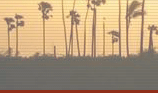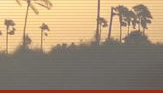|
Problem: I am using the fire fox browser, but I can't read Tamil fonts. How can solve?
Solution:
1. Go to CONTROL PANEL ---> REGIONAL & Language OPTIONS
2. Select Language Tab
3. SELECT "Install files for complex scripts". Click OK and insert your Windows XP CD.
4. Restart your computer
Problem: Is it possible to type a Tamil word in Tamil pronunciation in English and hit space to get it in Tamil?
Solution:
Type a word and hit space to get it in Tamil. Click on a word to see more options...
https://www.google.com/intl/ta/inputtools/try/
Problem: How Do I Get the Security tab in Folder Properties?
Solution:
First, your hard drive must be formatted NTFS for this tab to show up.
Second, if you're running XP Pro, you must open Windows Explorer, go to Tools, Folder Options, View and uncheck Use Simple File Sharing.
WARNING: Adjusting the permissions on a drive, file or folder can lock even the Administrator account out of that drive/file/folder. Deny Permissions take precedence over Allow Permissions, regardless of your group membership. Administrators are members of the User's group, by default. Uncheck Allow, rather than using Deny
Problem: How to convert documents from bamini to Unicode?
Solution: Click here
Problem: Unable to start debugging on the web server. You do not have permissions to debug the web server process. You need to either be running as the same user account as the web server, or have administrator privilege.
Solution:
This is one of the various errors that appear when you are debugging and may haunt you until you do the following fix:-
1. In the Internet Explorer, "Tools" Menu, select "Internet Options".
2. Switch to "Security" Tab.
3. Click on "Internet" (The Globe Icon. Its actually the default selected).
4. Click on "Custom Level" in the bottom.
5. Scroll down to find the "User Authentication" section.
6. Select "Automatic logon with current username and password".
7. Click "Ok" twice to exit.
This should solve the issue.
Problem: Error while trying to run project: Unable to start debugging on the web server.
Solution:
I'm running 2 frameworks 2.0 and 1.1. I had to do the following to switch to 1.1.In a dos prompt do the following:
cd c:\WINDOWS\Microsoft.NET\Framework\v2.0.50727
aspnet_regiis.exe -u
cd c:\WINDOWS\Microsoft.NET\Framework\v1.1.4322
aspnet_regiis.exe -i
Hope that helps someone. I have to do the opposite to go back to 2.0. I created bat files to do it. Kind of painful but it worked.
Problem: How to open a .csv file?
Solution:
http://cas.sdss.org/dr4/en/help/howto/graph/open.asp
Problem: How to re-create the Show Desktop icon on the Quick Launch toolbar?
Solution:
To re-create the Show desktop icon yourself, follow these steps:
- Click Start, click Run, type notepad in the Open box, and then click OK.
- Carefully copy and then paste the following text into the Notepad window:
[Shell]
Command=2
IconFile=explorer.exe,3
[Taskbar]
Command=ToggleDesktop
- On the File menu, click Save As, and then save the file to your desktop as "Show desktop.scf". The Show desktop icon is created on your desktop.
- Click and then drag the Show desktop icon to your Quick Launch toolbar.
Information for advanced users
loadTOCNode(3, 'resolution');
The Quick Launch toolbar uses the files in the following folder:
%userprofile%\Application Data\Microsoft\Internet Explorer\Quick Launch
|